Flash Card Set Instructions
Click on a flash card set name to view the set. Clicking the name again will hide the set, but you will not lose your progress.
Your starred sets of cards will be remembered when you come back, as well as the options you select.
The cards default to definition first. To change to the question (or "term") first, click on Options and select Term under START WITH.
If the arrow keys aren't working for a set, just click anywhere on the flash card and they should work again.
Help with the flash card interface is below:
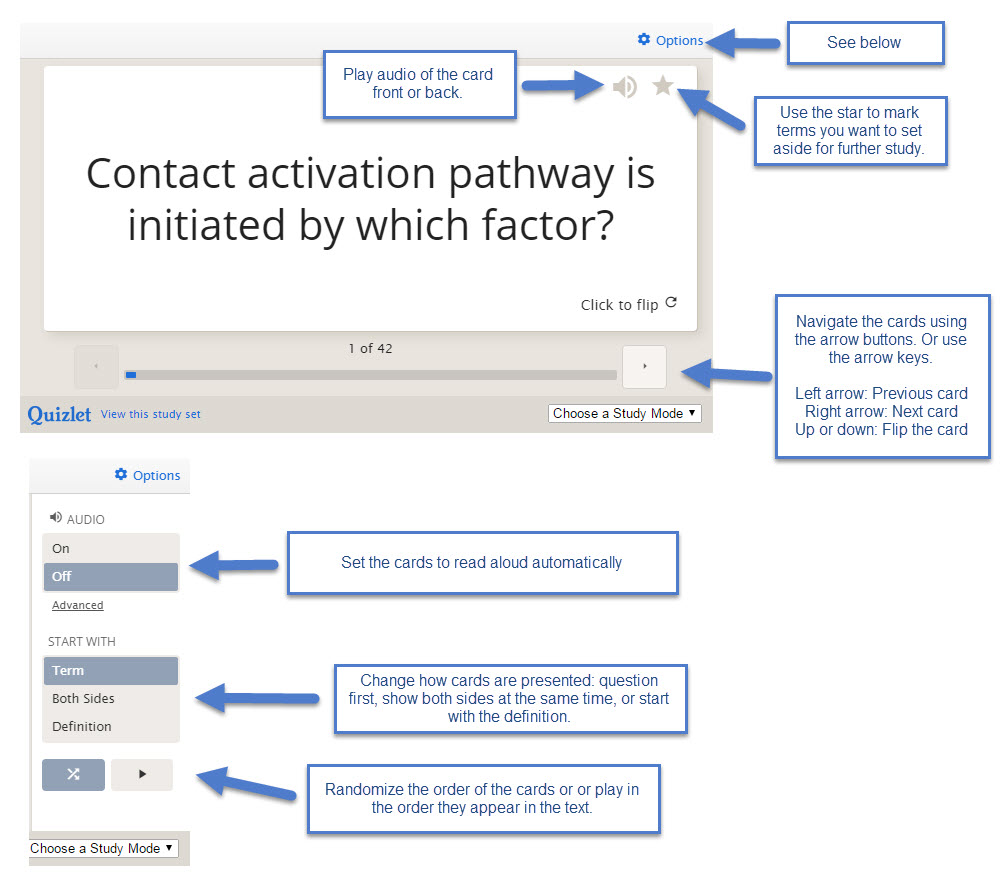

 Facebook
Facebook X
X LinkedIn
LinkedIn Forward
Forward