Allergy Office: Optimizing Schedules
Introduction
Do any of these scenarios ring a bell?
- You hear a sigh of frustration in patient after patient as they call to get an appointment but can’t get in to see a doctor for several weeks.
- Your waiting room prickles with impatience as adults squirm in their seats and children get wild as they wait up to an hour to see their doctor.
- Allergists pace with no patients to help (and vital revenue leaking away) because of unfilled schedule gaps due to cancellations and no-shows.

Eesh! No allergy practice likes to endure situations like these, right?
Well, the good news is you don’t have to! You can turn each of these sticky challenges around by making a few strategic changes that will have you scheduling smoothly and efficiently.
In this module, you’ll discover how to optimize your scheduling by exploring ways to...
- Increase patient access to appointments
- Improve patient satisfaction with appointments and wait times
- Maximize practice efficiency with biologics, allergy shots and more
- Analyze your workflow and unstop bottlenecks
Ready to get started? Then let’s not waste precious time – let’s go!
Increasing Patient Access
As you know, increasing patient access to providers is one of the key goals of any allergy practice! So how do you get started? You need to see where you are so you can discover where you need to go. Let’s look at some metrics for doing just that.
Metrics to Evaluate Patient Access
Two measurements used together will help you gauge how easy (or difficult) it is for patients to see your providers.
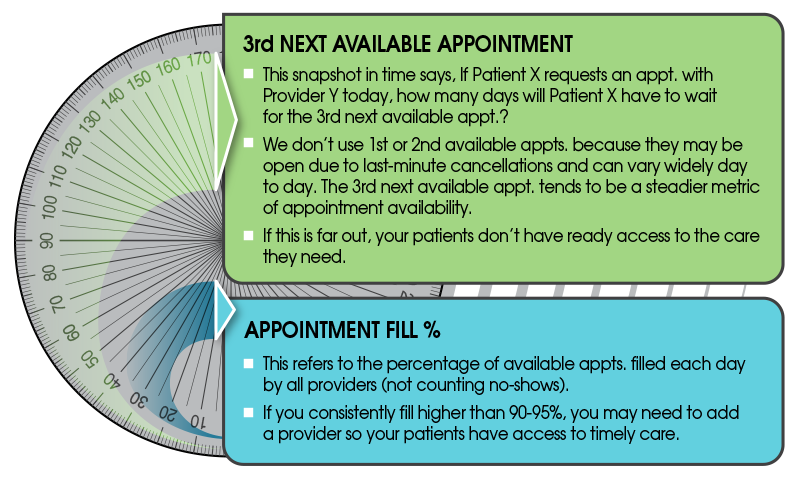
So, what are good targets for how many weeks it should take for a new patient and an established patient to get an appointment? It depends in part on your geographic location and your local competition. But according to Kevin McGrath, MD, FACAAI, vice-chair of the Practice Management Committee, many physicians and health plans have the following ideal wait times:
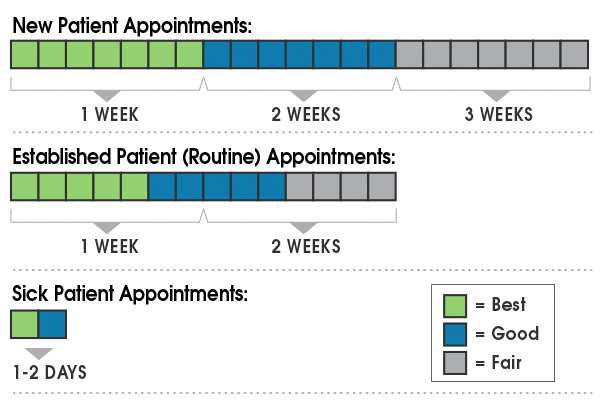
Keep in mind this might vary during severe allergy seasons.
Okay, once you’ve taken the measure of your practice with these metrics, you’ll see clearly where and how you need to increase patient access to your providers. Then it’s time to put some solid strategies in place.
Strategies for Increasing Patient Access
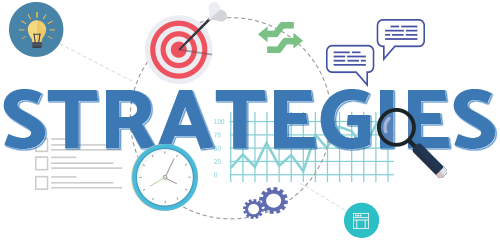
With those metrics in mind, how do you imagine your practice is sizing up? For example, do you have trouble fitting in urgent same-day patients? Do new patients have to wait four or more weeks to be seen? Are follow-up patients unable to get in for a return visit as quickly as they need to?
Identifying your problems is the first step to fixing them. To help you get started, here are some proven strategies you can use right away...no waiting!
Block daily appointments to ensure same-day access.
Make time available every day for new or urgent patients by blocking some appointments in every schedule that automatically release one day in advance. If you’ve never tried this before, it may feel a little scary, but it absolutely works! Start small – maybe block out two appointments in the afternoon for each of your providers. This will give you all morning to fill those slots. You obviously don’t want your doctors to have open slots or too much free time – so experiment with how many slots you make available over a few weeks until you find the magic formula for your practice. It all depends on the demand you’re seeing and may fluctuate by season and provider.
Block appointments and release them in waves (one week out, two weeks out, etc.).
If you’re having trouble scheduling follow-up appointments, consider blocking some appointments that will automatically release one or two weeks prior to the appointment date. This will help you create available appointments when patients need them in the near future. Once again, your need for doing this depends on the level of demand for each provider. If your practice – or a particular allergist – is consistently jammed with a heavy patient load and booked solid, then this is a strategy that will help!
Create a dynamic wait list using on-demand texts to patients to fill no-shows and cancellations.
A recent MGMA Stat poll found 61% of health care leaders said their organization used a patient wait list for next-available appointments. So this technology is on the rise.1
If your EHR/practice management system has the capability to automatically text patients when you have last-minute openings, use it! Because if you’re still scrambling to call patients on a paper wait list, you’re probably leaving messages on their home phone when they’re at work, right? Your messages don’t get to them in time, and you’re left with unfilled slots. But if you switch to texting patients – and (if you have one) letting your EHR system do this for you automatically – you have a much better chance of filling your schedule.
Martha Mastroberti, the health care informatics manager at Valley Medical Group in Amherst, MA, told Physicians Practice how automating the appointment schedule helped her practice:
When a patient cancels an appointment, the system looks for patients who are scheduled for the future who have the same provider and the same appointment type. The system sends those patients a text message asking if they want this appointment. The first person to respond is moved from the schedule to the [opening]. We don’t touch anything.2
As you think about these strategies, just remember you don’t have to fix all your patient access issues at once. Start gradually and fine-tune as you go along. Very soon, you’ll see you’re meeting your patients’ needs better than you ever dreamed you could!
What strategies do you use to increase patient access?
Ways to Improve Your Patients’ Satisfaction
What else do allergy practices need to look at when it comes to scheduling? Patient satisfaction! And we can increase our patients’ satisfaction with scheduling if we approach it from a customer-service perspective.
Here are a few tips for doing this:
Keep your average wait times low.
Patients are likely taking time off from work or school to come in for care, so keep in mind their time is valuable, too. Many practices realize this and are focused on reducing wait times. Another MGMA Stat poll found that in the past year, 71% of medical practice leaders had either changed their processes or were working on doing so to reduce their patients’ wait times.3
The Centers for Medicare and Medicaid CAHPS patient survey asks patients if they saw the provider within 15 minutes of their scheduled appointment time.4 So that’s a good – if aggressive – target for most practices.
Communicate with patients ASAP when there’s a delay.
If you’re running behind schedule, let patients know and give them choices. For example:
- Offer an appointment with another available provider.
- Offer to reschedule their appointment.
- Let them continue to wait but give them a realistic time-frame for when they’ll be seen – and continue to provide updates!
If the delay will be significant, and you know in advance, consider calling or sending your patients a text message ahead of time. They’ll appreciate the respect you show for their time.
Provide online appointment scheduling for your patients.
Younger and tech-savvy patients are increasingly demanding online scheduling; they simply don’t have the patience to wait on hold to speak with someone on the phone. If your practice has a patient portal, you’re well on your way to making this a reality. If you don’t have a patient portal, search for stand-alone options that you can offer on your website. Either way, investigate ways to offer this convenience to your patients.
Find out your patients’ preferences for confirming appointments.
A lot of patients find a text message very convenient, while others prefer email or a phone call. Learn how each of your patients likes to be contacted, and then be sure to use that method.
Avoid overbooking patients.
Overbooking is a real satisfaction killer! It almost always increases patient wait times. So whenever you can, avoid overbooking or double-booking your schedule.
Consider adding remote check-in or a kiosk at your front desk for patient self-check-in.
Letting your patients check themselves in has become increasingly popular. You could have a stand-alone machine for this, or you could use a tablet (like an iPad). And this has the added benefit of allowing your patients to swipe their credit card to make their copay. So you improve not only patient satisfaction but also collections!
Now keep in mind, self-check-in wouldn’t replace your front desk staff. Depending on your patient demographics and preferences, some people will still prefer the personal touch and want to interact with another person. So you could make self-check-in an option. Also, when you start a program like this, you’ll definitely want to have staff there to help patients become comfortable and confident with the new technology.

Which of these strategies does your practice use to improve patient satisfaction? Please describe successes and challenges.
The strategies we’ve looked at so far will work well in any medical practice. Next, let’s zoom in on how you can maximize efficiency specifically in providing allergy care.
Maximizing Efficiency in Allergy Care

Allergy practices have scheduling challenges unique to the type of care we give. This includes things like administering biologics, giving allergy shots, and doing all types of allergy testing. Let’s look at some specific ideas for maximizing efficiency in each of these areas.
Schedule Biologics and Immunoglobulin Injections
You’ll want to schedule administration of medications like Xolair, Nucala, Fasenra and Cinqair (if you provide this in-office), as well as immunoglobulin injections. Why? Because these therapies take a lot of time to prepare and administer. By avoiding walk-in appointments and scheduling them instead, you’ll allow your clinical staff to better plan their day, which will help keep patient wait time to a minimum.
Always schedule appointments for medications that take a long time to prep and administer.
Another thing to consider is whether these treatments should be nurse visits or provider visits. There are several ways to handle this, and no one “right” answer. College Practice Management Committee members identified four options used in their practices:
Use nurse visits
Some allergy practices treat some or all of these as nurse visits. If you want to take this approach, be sure to create a separate appointment schedule just for nurse visits and use that for booking your biologics administrations.
Start with provider, then turn over to nurse
Other practices use a combination of nurse and provider visits. For example, one practice schedules the first injection/infusion with a provider (MD, PA or NP), and then has a nurse handle the remaining injections/infusions.
Alternate between provider and nurse
Another practice alternates biweekly Xolair patients between nurse visits and provider visits. Patients on monthly shots have a provider visit with every injection administration.
Use NPs and PAs instead of MDs
Some practices have NPs and PAs, rather than high-demand allergists, see patients for the administration of biologics.
Allow Walk-ins for Allergy Shots
With allergy shots, on the other hand, allowing walk-ins is generally a great idea. Allergy shots are quick and easy to administer, and patients love having the flexibility to come in when it’s convenient. Consider having walk-ins at least one or two days a week – Tuesdays and Thursdays, maybe – and provide lots of available hours, especially during low activity times. Some patients who have challenging schedules might still need appointments, so you can continue to allocate a small number of shots by appointment if needed.
Make quick-and-easy shots quick and easy to get!

If you work in a solo practice with limited clinical support, you might be thinking, “No way! If we allow walk-ins, we’ll be flooded and won’t be able to keep up.” Well, you can still make walk-ins work for your practice without having to reach for that panic button. Here’s how:
- Ask patients to schedule their shot for a specific day while still allowing them to come in anytime they want during office hours. This will help prevent your daily schedule from getting overloaded. You’ll smooth out the volume of patients and eliminate crunches on any specific day.
- Another option: encourage patients to call 20 to 30 minutes before they come in for their allergy shots. This will let you draw up the shots ahead of time and decrease patient waits. This is a good way to provide a little extra customer service and is very popular with patients.
Schedule Allergy Challenges Together
When you have patients who need bronchial or penicillin challenges, group these tests together on your schedule. Consider setting aside at least two days a month for each of these challenges – this lets you use your testing supplies (which are expensive!) more efficiently.
You can group low-risk food challenges together as well. Just make sure the providers and nurses who do these challenges don’t see other patients during this time. With a similar setup, process, and routine in place for these tests, your staff will be a well-oiled machine in meeting patients’ needs!
Group similar allergy challenges together to make the most of supplies and workflow.
In addition to these strategies, here are two other suggestions:
- Think about increasing your patient coverage by employing NPs and PAs for early morning and evening hours, Saturdays, remote locations, and acute visits. More and more, patients want to see their providers at times convenient for them.
- As always, do everything you can to stay on time! You can never recover time lost to being late.
What scheduling strategies have you used to make administering biologics and giving allergy shots more efficient for your patients?
Analyzing Your Workflow to Break Through Bottlenecks

The strategies and ideas we’ve looked at so far are things you can start putting into place right away. But more in-depth work may be necessary to solve the scheduling issues unique to your practice. You need to take the time to study and track your existing workflow to see where you might be encountering bottlenecks and causing patients and/or providers to wait.
One tremendous tool you may already have at your fingertips is the patient tracker in your EHR software. The patient tracker allows you to follow a patient through an entire visit:
- from check-in
- to nurse ready
- to provider ready
- to procedure in progress
- to provider done
- and more!
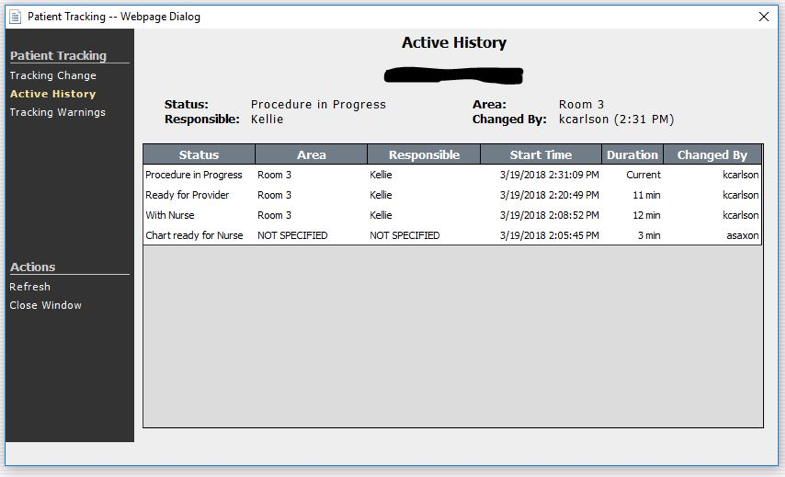
If you analyze this data for a couple of weeks, you’ll be able to pinpoint where you have workflow issues. For example, you might find a bottleneck after the provider has seen the patient – when the nurse needs to come in and explain how a patient should use an inhaler or EpiPen.
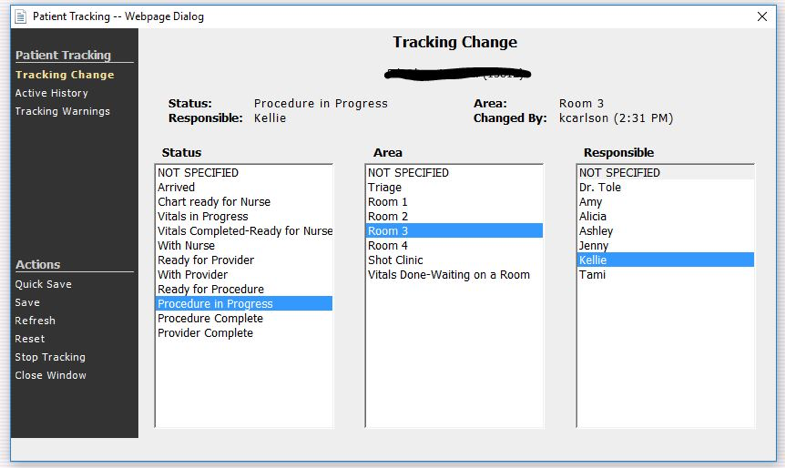
Of course, workflow issues might vary from provider to provider or team to team within a practice. So some things you might consider measuring are:
- The total time each patient is in the office, compared to the scheduled appointment time.
- How long each patient waits after check-in until they are called back to a room.
- How long each patient waits to see a provider after being roomed.
Ultimately, you want to know where you fell behind schedule and why. You may find problems in your workflow that are relatively easy to fix. For example, spreading out new patient visits might help eliminate delays.
Whew! You’ve picked up lots of tools and strategies to optimize your practice’s schedule today! Let’s wrap things up with a little game that will help reinforce all you’ve learned in this module.
Conclusion
In the following game, match the scheduling problem on the left with the strategy for solving it on the right. Good luck!
How did you do? Do any of these schedule challenges look familiar to you? If so, which of the strategies you’ve learned about in this module are you most eager to try out in your practice?
At heart, optimizing your schedule and reducing patient wait times is vital to patient-centered care – and to the health of your practice. When patients know you value them, they’re much more likely to follow your treatment plan. So increasing your patients’ satisfaction will also increase their health. In the end, both your patients and your practice will benefit!
Resources
- ACAAI, "Keys to Patient-Centered Care."
- Pamela Ballou-Nelson, "How long are patients waiting for an appointment?" MGMA.
- Judy Capko, "To Improve Practice Work Flow, Tackle Patient Scheduling," Physicians Practice.
- Johanna Epstein, "Five Ways to Decrease Patient Wait Times," Physicians Practice.
- Dylan Fisher, "Automating Appointments Satisfies Physicians and Patients," Physicians Practice.
- Chris Harrop, "Practice leaders report their biggest challenges with appointments are no-shows and appointment availability" MGMA.
- MGMA, "5 critical components of patient access."
- MGMA, "MGMA Stat poll indicates widespread use of patient wait lists for next-available appointments".
- MGMA, "Most practices have made efforts to reduce patient wait times in the past year."
- MSOC Health, "Tips For Enhancing Provider Schedules To Increase Revenue" (PowerPoint).
- Aubrey Westgate, "Strategies to Maximize Patient Appointments," Physicians Practice
- Elizabeth Woodcock, "Transform Patient Access & Eligibility and Get More Time Back in Your Day" (webinar)
Footnotes
- 1 MGMA, "MGMA Stat poll indicates widespread use of patient wait lists for next-available appointments," June 21, 2018.
- 2 Dylan Fisher, "Automating Appointments Satisfies Physicians and Patients," Physicians Practice, May 25, 2017.
- 3 MGMA, "Most practices have made efforts to reduce patient wait times in the past year."
- 4 Agency for Healthcare Research and Quality (AHRQ), “CAHPS Clinician and Group Survey Measures,” Version 3.0.

 Facebook
Facebook X
X LinkedIn
LinkedIn Forward
Forward